Motion Windows Radius Measurement Tool
- Download the Template: You can choose between Microsoft Word and Adobe Acrobat formats. Word is preferred for accurate printing.
- Print at Actual Size: Verify that the template prints to the correct size by measuring from arrow to arrow—it should be precisely 5 ½ inches.
- Adjust Printer Settings: If the measurement is off, check your printer settings and ensure it’s printing at “actual size” or set page scaling to “none” for PDF.
Download in Microsoft Word Format – Preferred
Download in Adobe Acrobat Format
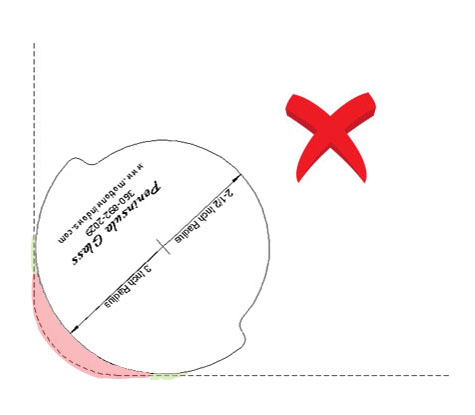
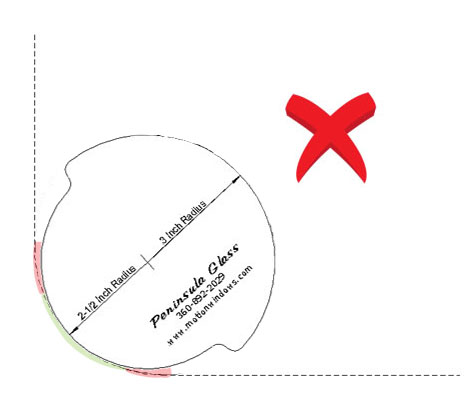
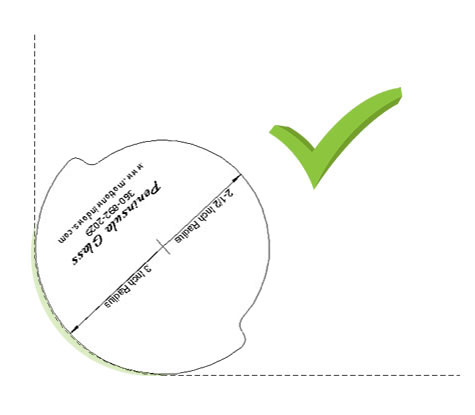
The Motion Window’s Radius Measurement Tool is specifically designed to assist you in accurately determining the radius corner measurement required for all windows with rounded corners. Here are a couple of essential things to know:
- 1. What is a radius? It’s the distance from the center of a circle to its edge. For instance, a 3” radius is half the width of a 6” circle, and a 2-1/2” radius is half the width of a 5” circle.
- 2. This dimension is not required for a quotation, but we cannot proceed to an order without it.
- 3. This tool is specifically designed for measuring the corner of the HOLE-CUT OPENING. Do NOT measure any part of the window’s frame, glass, or interior trim ring for this measurement. For accurate results, the window’s interior trim ring must be removed. The Radius Measurement Tool is not designed to measure your existing window’s glass or frame.
- 4. You may only need to confirm the corner radius of one of the windows in your vehicle. In most cases, you can be sure that all the other windows follow this measurement. Please consider measuring the radius corners of any windows that may look or function differently from the other windows in the vehicle. In some cases, a window in a door or an egress window may be of a slightly different construction and can be an odd measurement.
- 5. To use the tool, place it into the corner of the opening. While some corners may be rougher cut than others, and the opening lines may not be perfectly cut, one side of the tool or the other should closely represent your corner. This tool is specifically designed to measure the corner of the hole-cut opening.
- 6. On rare occasions, neither side of the tool will accurately measure the opening. Please send us a pattern if you are unsure of this measurement or believe you may have an alternative radius cut in your hole opening. We can then CAD draw your hole opening and discuss your replacement options.
